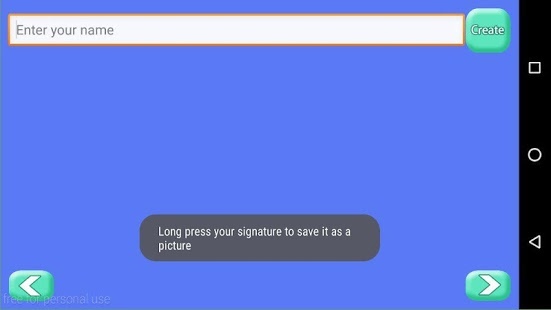Digital Signature Maker 1.0
Free Version
Publisher Description
In a business environment Signature defines your personality and character. If you don’t have a strong and complex signature then you are not as good as other businessman.
Signature is the most secure thing you ever had. Signature is like DNA every person have their own special DNA so the same goes for signature.
Create your Digital signature or E signature, and show the creativity to the world.
This Signature creator has 100 of unique and stylish fonts. So type your beautiful name and see the result.
* Instruction & Features:
- Create your own Signature
- Open the Application
- Click create signature
- Type your name
- Choose your favorite font
- Save the signature you select (in phones or in SD card
* Open Signature
- view Gallery
- Delete (Signature file)
- Share with the social media and let your friends know your activity
A very easy to use application. A light weight app size and most importantly it is free app. So no need to go to the paid apps.
Upcoming Update:
1-) Import picture from Gallery or took selfie from camera then you can write your signature on the picture
2-) Sign your Document like Word file, PDF file or any document just import and sign.
NOTE:
This app is not meant to use for your legal for example (cheques, Cash, Bank documents, or any kind of other important documents). We are not responsible for any kind of damage.
Thanks and enjoy the new way to make your statement.
Your Feedback is very appreciated , Please let us know so we can try to work more perfectly.
About Digital Signature Maker
Digital Signature Maker is a free app for Android published in the System Maintenance list of apps, part of System Utilities.
The company that develops Digital Signature Maker is Roger That. The latest version released by its developer is 1.0.
To install Digital Signature Maker on your Android device, just click the green Continue To App button above to start the installation process. The app is listed on our website since 2016-02-03 and was downloaded 5 times. We have already checked if the download link is safe, however for your own protection we recommend that you scan the downloaded app with your antivirus. Your antivirus may detect the Digital Signature Maker as malware as malware if the download link to rogersthat.signaturemaker.fancystyles is broken.
How to install Digital Signature Maker on your Android device:
- Click on the Continue To App button on our website. This will redirect you to Google Play.
- Once the Digital Signature Maker is shown in the Google Play listing of your Android device, you can start its download and installation. Tap on the Install button located below the search bar and to the right of the app icon.
- A pop-up window with the permissions required by Digital Signature Maker will be shown. Click on Accept to continue the process.
- Digital Signature Maker will be downloaded onto your device, displaying a progress. Once the download completes, the installation will start and you'll get a notification after the installation is finished.